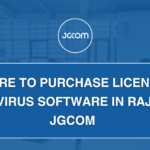Laptops are essential for work, education, and entertainment, but they can develop problems over time. Whether your laptop is overheating, running slow, or refusing to charge, these issues can disrupt your productivity. Fortunately, JGCOM in Rajkot provides expert laptop repair services, ensuring that your device functions smoothly. Here are some of the most common laptop issues and how JGCOM can help fix them.
1. Slow Performance and Lagging Issues
A sluggish laptop can be frustrating, making simple tasks take longer than necessary. This issue is often caused by outdated hardware, excessive background applications, or malware.
How JGCOM Fixes It:
- Upgrading RAM and SSD: Increasing your laptop’s RAM and switching to an SSD significantly improves speed.
- Removing Unnecessary Programs: JGCOM’s experts clean up unwanted applications and optimize startup programs.
- Virus and Malware Removal: If malware is slowing down your system, JGCOM provides complete virus removal services.
2. Overheating and Automatic Shutdowns
Laptops can overheat due to dust accumulation, blocked vents, or a failing cooling system. Overheating can cause performance drops and, in severe cases, damage internal components.
How JGCOM Fixes It:
- Cleaning the Cooling System: Our technicians remove dust and debris from vents and cooling fans.
- Replacing Thermal Paste: Applying fresh thermal paste to the CPU and GPU improves heat dissipation.
- Upgrading Cooling Solutions: If necessary, JGCOM installs high-performance cooling pads or fans.
3. Battery Draining Too Fast
Laptop batteries degrade over time, leading to shorter battery life. A faulty battery can also cause the laptop to shut down unexpectedly.
How JGCOM Fixes It:
- Battery Replacement: We provide genuine battery replacements for all major brands.
- Optimizing Power Settings: Adjusting power settings helps extend battery life.
- Checking for Background Apps: Our team disables power-hungry background applications.
4. Laptop Not Charging
A laptop that won’t charge can result from a damaged charging port, a faulty charger, or a dead battery.
How JGCOM Fixes It:
- Replacing Charging Ports: If the charging port is damaged, we replace it with a new one.
- Testing with a New Charger: We check whether the issue is with the charger or the laptop.
- Battery Health Check: Our experts assess whether the battery needs replacement.
5. Screen Flickering or Black Screen
Screen flickering, dim displays, or black screens can be due to software issues, loose display cables, or faulty screens.
How JGCOM Fixes It:
- Updating Graphics Drivers: Ensuring the latest drivers are installed can resolve flickering.
- Fixing Display Cable Connections: Loose or damaged cables inside the laptop can be repaired or replaced.
- Screen Replacement: If the screen is physically damaged, JGCOM provides high-quality replacements.
6. Keyboard Not Working Properly
A non-responsive or stuck keyboard can make typing impossible. This issue can be due to dust buildup, driver issues, or liquid damage.
How JGCOM Fixes It:
- Cleaning the Keyboard: Dust and debris are removed to restore functionality.
- Replacing Individual Keys or the Whole Keyboard: For severe damage, we provide replacement keyboards.
- Updating Keyboard Drivers: Sometimes, outdated drivers cause unresponsive keys.
7. Laptop Running Out of Storage Space
Running out of storage affects performance and prevents new software installations.
How JGCOM Fixes It:
- Upgrading to a Larger SSD or HDD: We install higher-capacity drives to provide more space.
- External Storage Solutions: JGCOM offers high-quality external hard drives and SSDs.
- Cleaning Up Unnecessary Files: Removing junk files frees up storage space.
8. WiFi or Bluetooth Connectivity Issues
If your laptop struggles to connect to WiFi or Bluetooth devices, it could be due to outdated drivers or hardware problems.
How JGCOM Fixes It:
- Updating Wireless Drivers: The latest driver updates often fix connectivity problems.
- Replacing Faulty Network Adapters: If the internal WiFi card is damaged, we replace it.
- Checking Router Settings: Sometimes, router settings may need adjustments.
9. Laptop Not Turning On
A laptop that refuses to power on could be experiencing motherboard issues, power supply failure, or corrupted firmware.
How JGCOM Fixes It:
- Checking Power Connections: We test the charger, battery, and power supply.
- Motherboard Repair: If the motherboard is faulty, our experts diagnose and repair it.
- BIOS Reset and Firmware Updates: Corrupted firmware can be reset or updated to restore function.
10. Sound Problems – No Audio or Distorted Sound
Audio issues, such as no sound, static noise, or low volume, can be caused by software settings, driver problems, or damaged speakers.
How JGCOM Fixes It:
- Updating Audio Drivers: Outdated drivers are replaced with the latest versions.
- Checking Speaker Hardware: If the speakers are damaged, we replace them.
- Fixing Audio Settings: Incorrect settings can be adjusted for optimal sound output.
Why Choose JGCOM for Laptop Repairs in Rajkot?
1. Expert Technicians
Our highly skilled technicians diagnose and repair all laptop issues efficiently.
2. Genuine Parts
We use original replacement parts to ensure the best performance.
3. Quick Turnaround Time
JGCOM offers fast repair services to minimize downtime.
4. Affordable Pricing
Our repair services are cost-effective without compromising quality.
5. Warranty on Repairs
We provide a warranty on most repairs for customer satisfaction.
Visit JGCOM for Reliable Laptop Repairs in Rajkot
If you’re facing any laptop issues, JGCOM is the best place for professional laptop repairs in Rajkot. We handle all brands, including Dell, HP, Lenovo, ASUS, Acer, Apple, and MSI.
📍 Visit Us: Mavdi, Rajkot
📞 Call Us: 96645 84703
📧 Email: jgcomofficial@gmail.com
🌐 Website: www.jgcom.in
Get your laptop fixed by experts at JGCOM – the most trusted computer repair store in Rajkot!